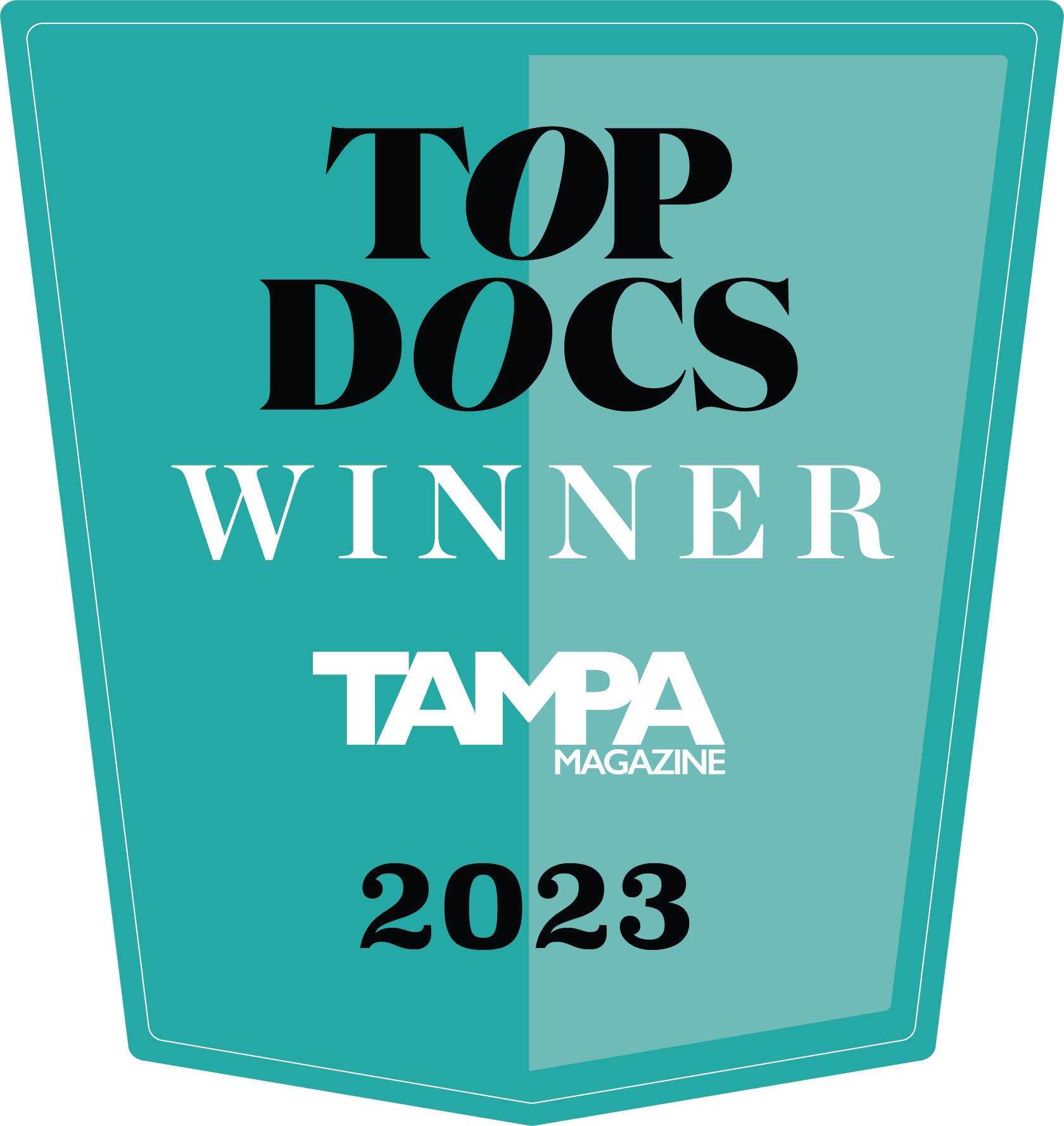See a Vein Doctor Near You Now
We love it when you visit us in the office, however, we understand that it’s not always convenient to do so. See a Vein Care Specialist from the comfort & safety of your home using your smartphone or computer. With COVID-19 virus concerns, we realized here at Vein911 that Vein Treatment Center’s remote video patient care visits are an important option for you and your family. That said, we are pleased to provide you with instructions on how to conduct your Vein911 telemedicine video visit.
Telemedicine video visits allow you to receive the same quality care as you do in our vein care centers, without taking time off work to see us. Telemedicine video visits are appropriate for many types of appointments, especially free consultations, initial visits, follow-up visits, and minor urgent care.
Next Steps
- Call Now at 855-834-6911 or request a video visit from our Contact Us page.
- Then, download the Vein911 App at the iOS Apple App Store or Android Google Play Store.
- Our team at Vein911 Vein Treatment Centers looks forward to seeing you soon!